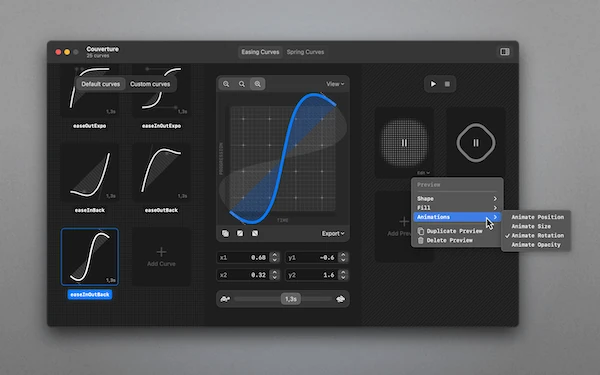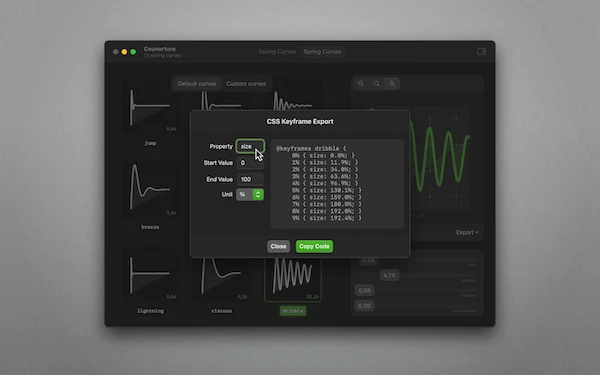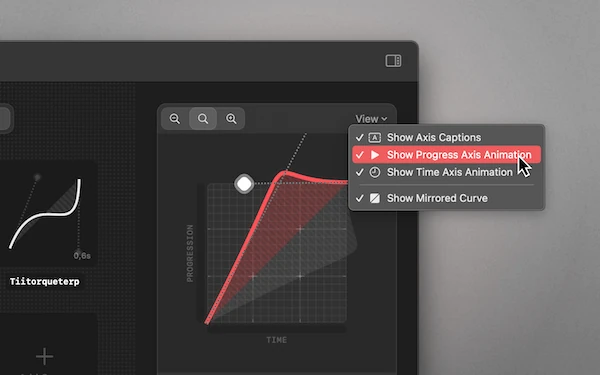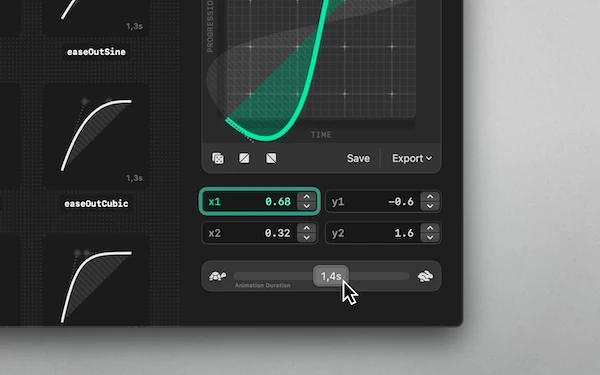Explore, fine-tune, and manage animation curves.
Every animation. More extraordinary.
Level up your animation game
Couverture lets you manage, edit and preview easing and spring curves. It’s great to experiment with thanks to the realtime preview. You can then export curves into the most common formats.
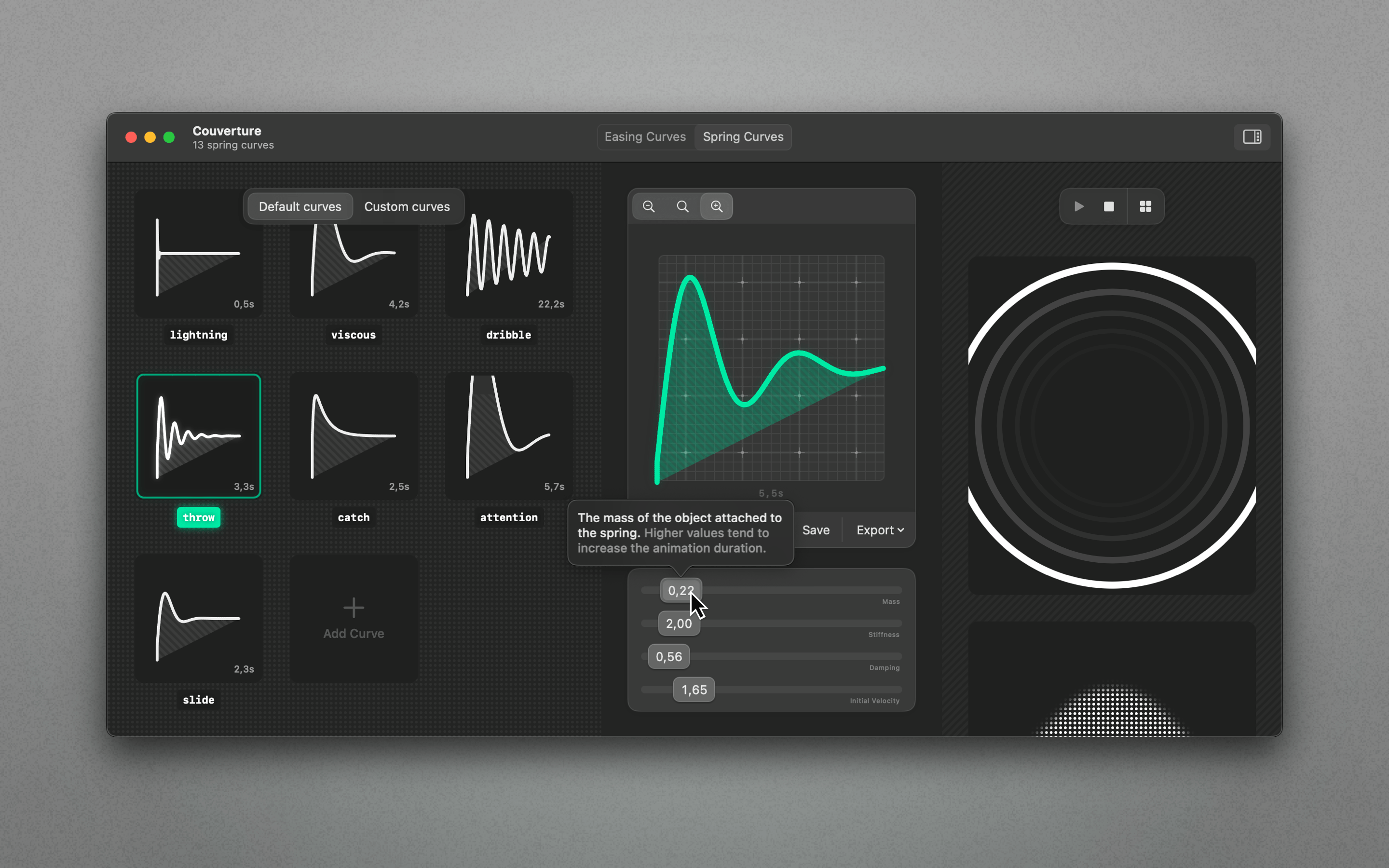
Supercharge animations in apps, websites, and prototypes
Easing curves
An easing function, also known as “timing function”, is used to specify the rate of change in an animation over time, influencing the speed or pace of the motion.
Spring curves
A spring curve is used to create a natural and dynamic motion, often associated with bouncing or overshooting effects.
Press material
Explore, fine-tune, and manage spring- and easing curve animations with this sophisticated, unique editor.
If you’re considering writing about Couverture and need marketing material, promo codes, or other assistance—I’m here for you: martin@appahead.studio
App details
| Version | 1.2 |
|---|---|
| Size | 15 MB |
| Category | Graphics & Design |
| Initial release | Apr 2022 |
| Last update | Mar 2024 |
| Price | 9.99 US$ |
| Compatibility | macOS |
| Languages |
|
Designed by Martin Lexow