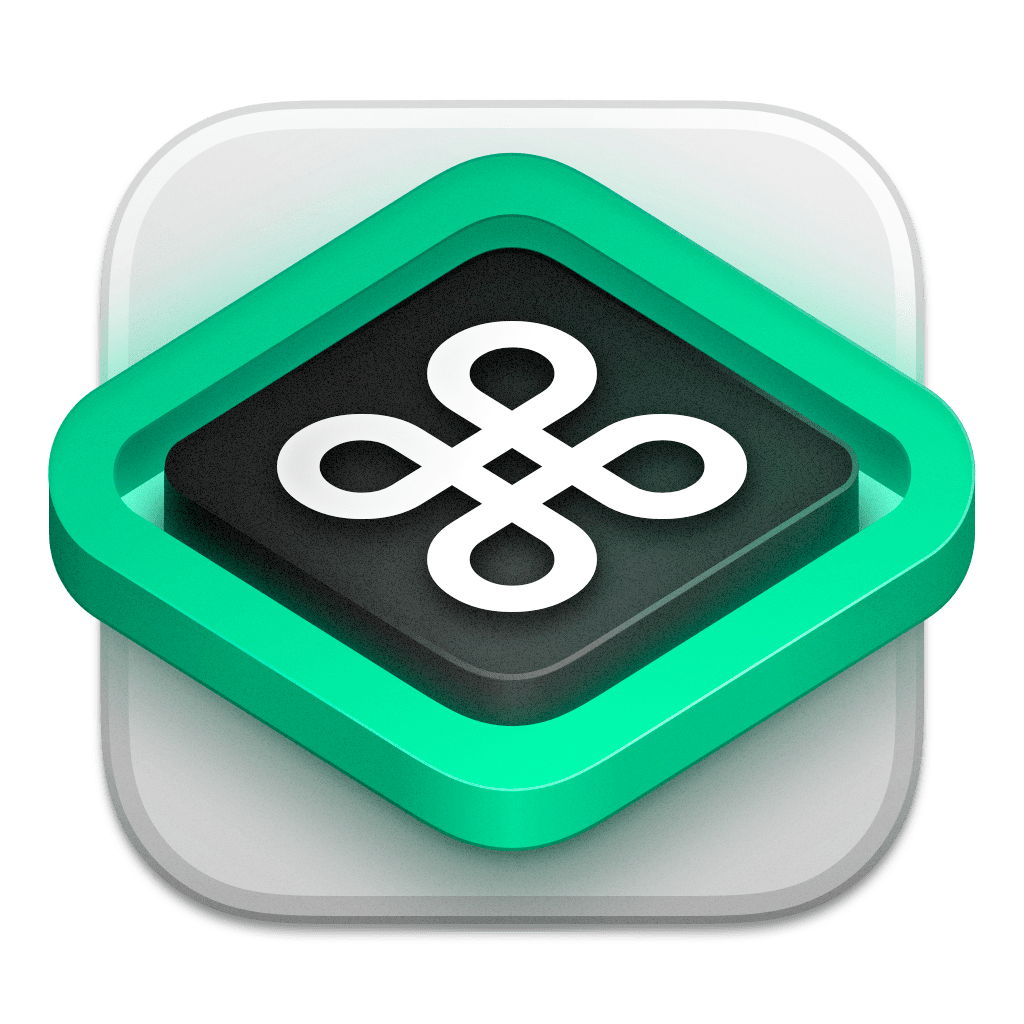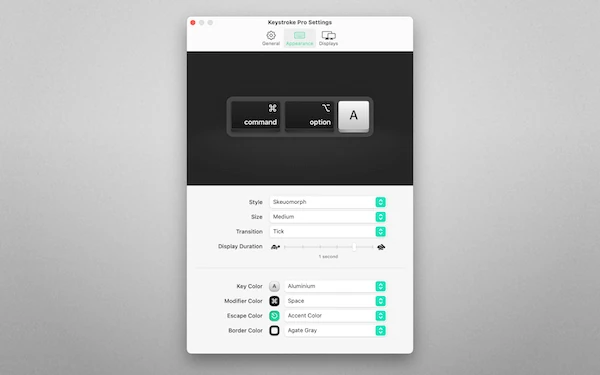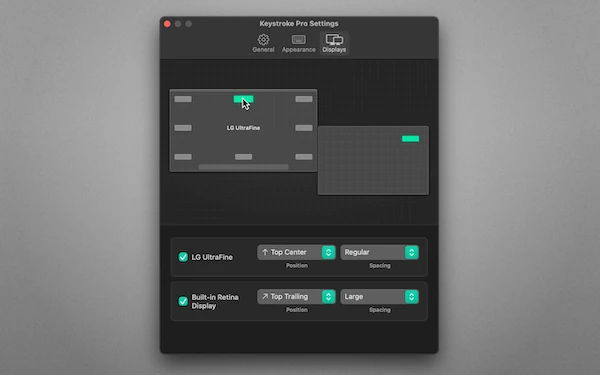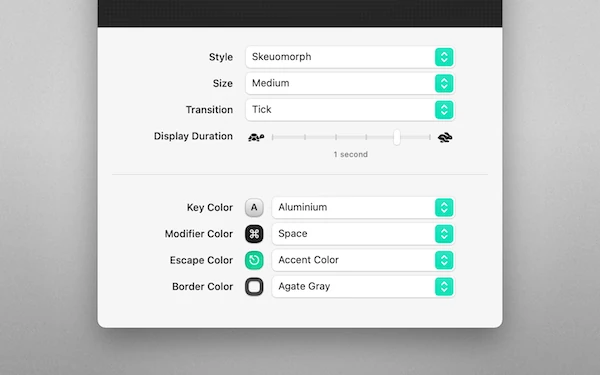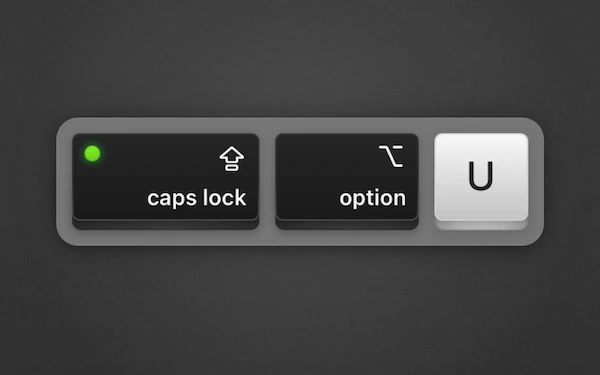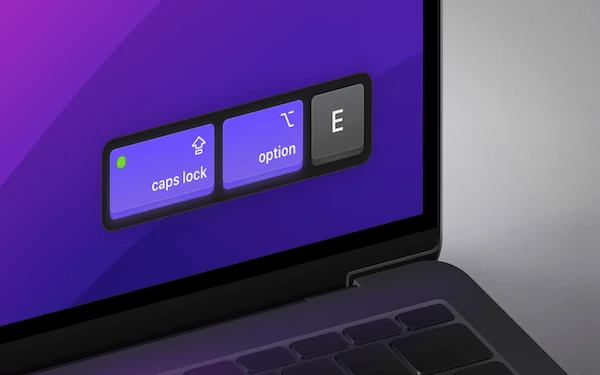Let your audience see which keys you’re pressing.
Elevate your presentations
Each key you press, instantly shown on your screen
Keyboard shortcuts are essential for app demos and how-to videos. Displaying keystrokes while lecturing, sharing, and recording your screen helps your audience to follow along with ease.
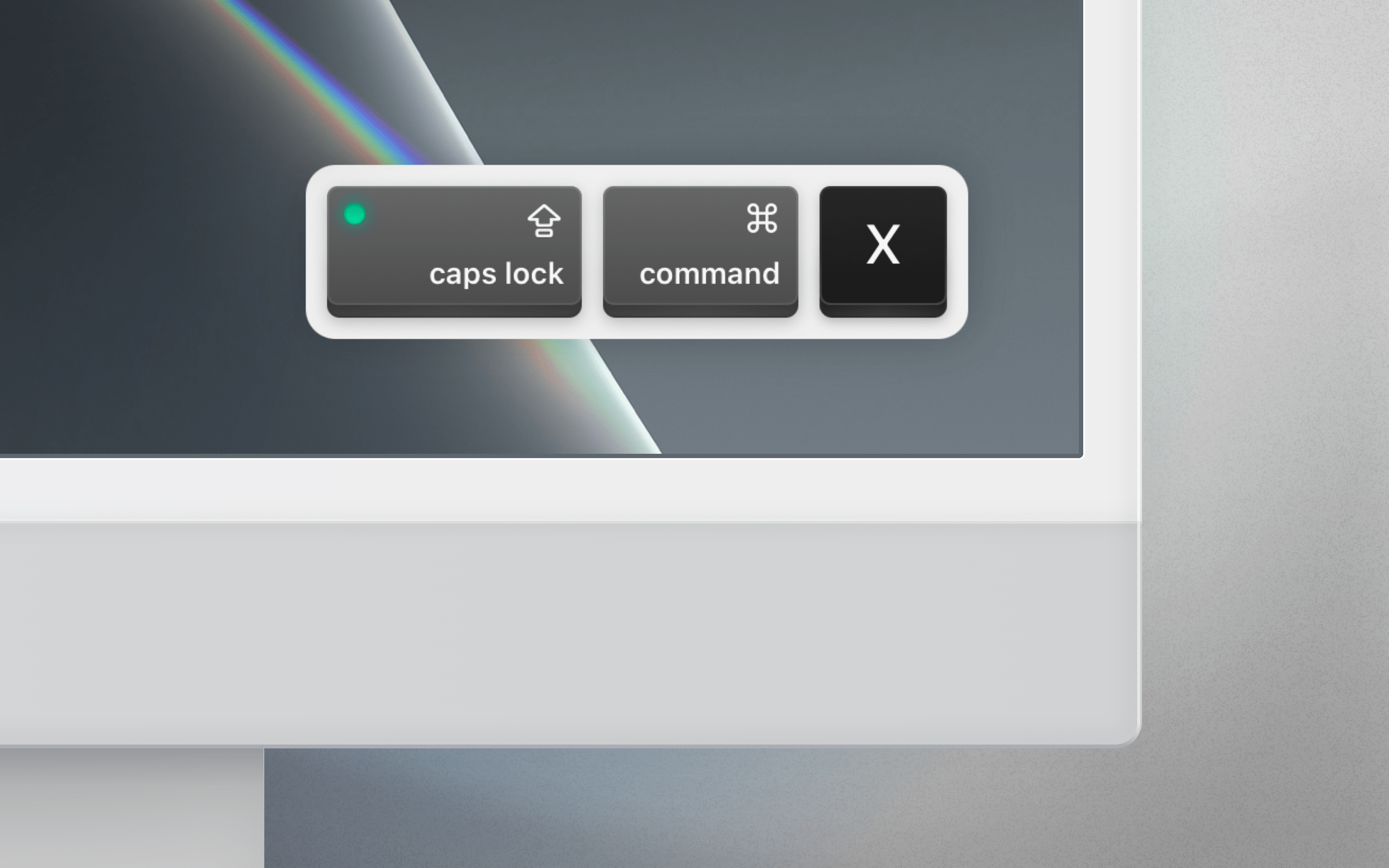
Lifting students up by moving teachers forward
Keystroke Pro looks gorgeous, offers extensive customizability, and is exceptionally well made.
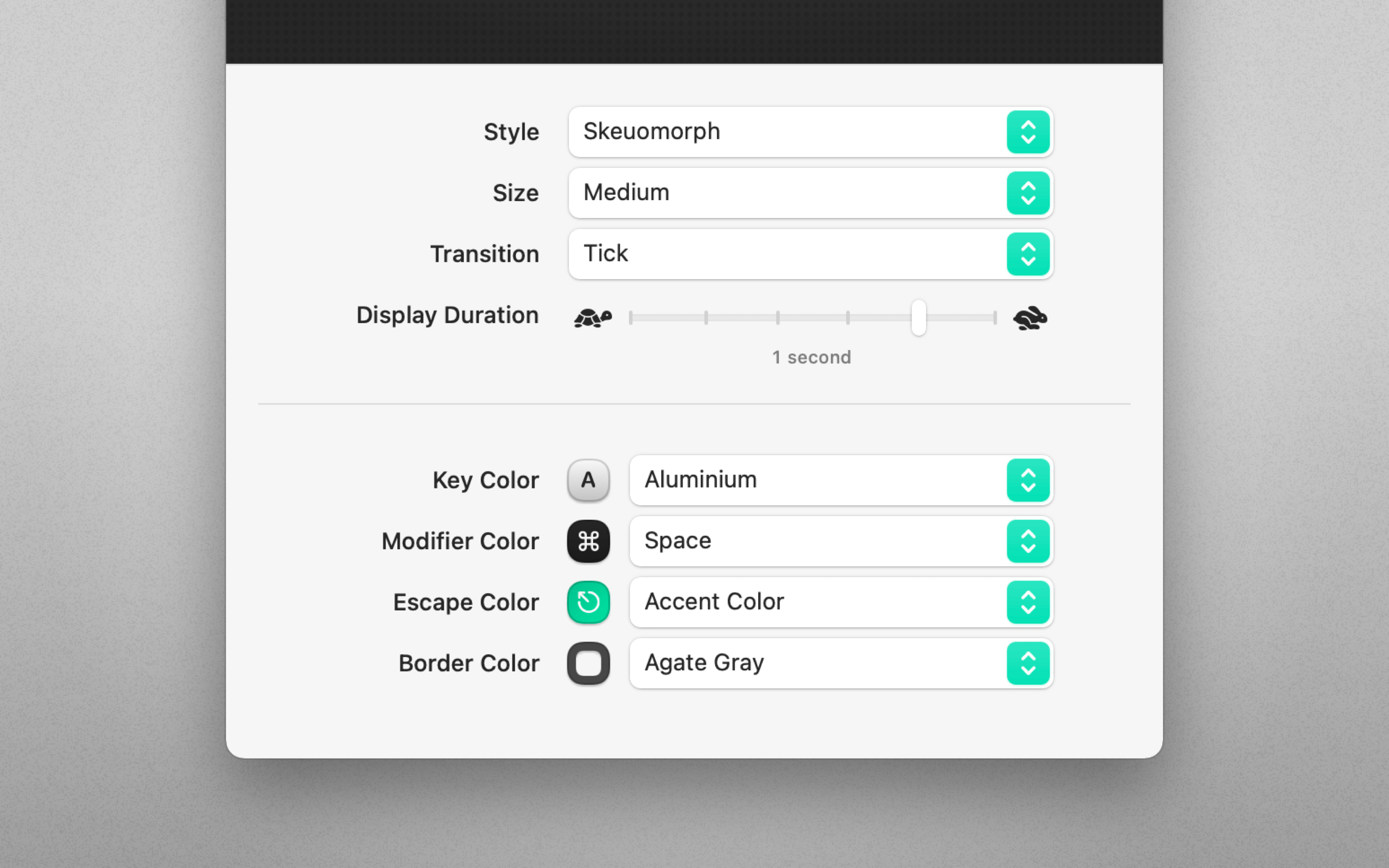
Create a great how-to video
Press material
Visualize your keypresses, with exceptional style, and well thought-out animations, to elevate your presentation game.
If you’re considering writing about Keystroke Pro and need marketing material, promo codes, or other assistance—I’m here for you: martin@appahead.studio
App details
| Version | 2.11 |
|---|---|
| Size | 20 MB |
| Category | Productivity |
| Initial release | Jul 2021 |
| Last update | Jun 2024 |
| Price | 19.99 US$ |
| Compatibility | macOS |
| Languages |
|
Designed by Martin Lexow